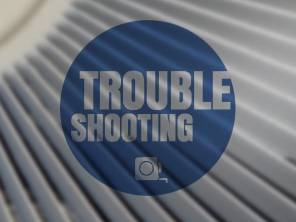Is your fan working, but not your lights? Don’t worry-we’ve seen it before.
But before you call an electrician, there’s a simple diagnosis and repair you can do yourself:
Make sure your light bulbs are working properly.
In the next section, we’ll walk you through the steps on how to safely check your light bulbs.
If your light bulbs are not the issue, you could have a more complicated electrical problem and you should contact a certified electrical expert for help.
DIY: Check your light bulbs
The first thing you’ll want to do is check that your light bulbs are working well. To do so, follow these steps:
1. Turn off power at the circuit breaker. Because you don’t know if there is a short or some other electrical problem, it’s best to shut off all the power to your fan while you inspect your light bulbs. Do this by flipping off the circuit breaker that controls your fan.
2. Check for burned out light bulbs. For incandescent bulbs, check for any broken filaments, which indicate your bulb has burned out. If it has, replace the bulb and turn the power back on to see if this fixed the problem. LED lights last a lot longer than incandescents, but after about 25,000 hours of use they’ll start to fade and eventually burn out. If you’ve had your LEDs for several years, you can try replacing the bulbs to see if that is the problem.
3. Check for light bulbs that are screwed in too tight. Be careful not to over tighten the light bulb into the socket. If you do over tighten your bulb, you’ll flatten a small tab in the light socket interior. Simply turn off the power and use a screwdriver to pull the tab up slightly if you flattened the tab.
4. Verify the light bulb’s wattage does not exceed the fan’s light kit wattage limit. Some newer ceiling fans have a wattage limiting device to prevent overheating. Most of these limiters will shut off lights that exceed a combined total of 190 watts. You can visit the manufacturer’s website with the model number of your fan to find the wattage limit. If your current bulbs exceed that limit, try replacing them with lower-watt bulbs to see if that fixes the problem.
Call a professional if your light bulbs are in good shape
If you’ve determined that your light bulbs aren’t the issue, it’s time to call a professional as that means there’s likely a more complicated electrical problem. Your electrician may find:
- A poorly installed wall switch
- Loose wiring
- Frayed wires
- A failed wall switch
- A problem with the circuit
The cost of these repairs can vary depending on your home’s existing wiring, your fan and light kit type and the overall scope of the electrical problem.
Need some help with your ceiling fan light?
We’d be happy to answer any questions or pay you a visit. Call (602) 257-9000 or contact George Brazil electrical for a light repair estimate.